The Complete Guide to How Often the Business Upgrades Its Technology

How Frequent Technology Upgrades Can Boost Your Business
How often does the business upgrade its technology? The short answer: It depends. Typically, hardware should be updated every 3-5 years, while software updates, including security patches, should be applied regularly to maintain performance and security.
Effective technology upgrades are crucial for staying competitive in today’s business landscape. Modernizing your tech not only prevents system downtime but also supports business growth, handle changes in company direction, ensures compatibility, and boosts productivity.
At Amplify Score, we specialize in custom website design, AI tools, and IT consulting services. Our wealth of experience helps small to mid-sized businesses understand exactly how often the business upgrades its technology to remain competitive and efficient. Check out detailed strategies and solutions in the following sections.
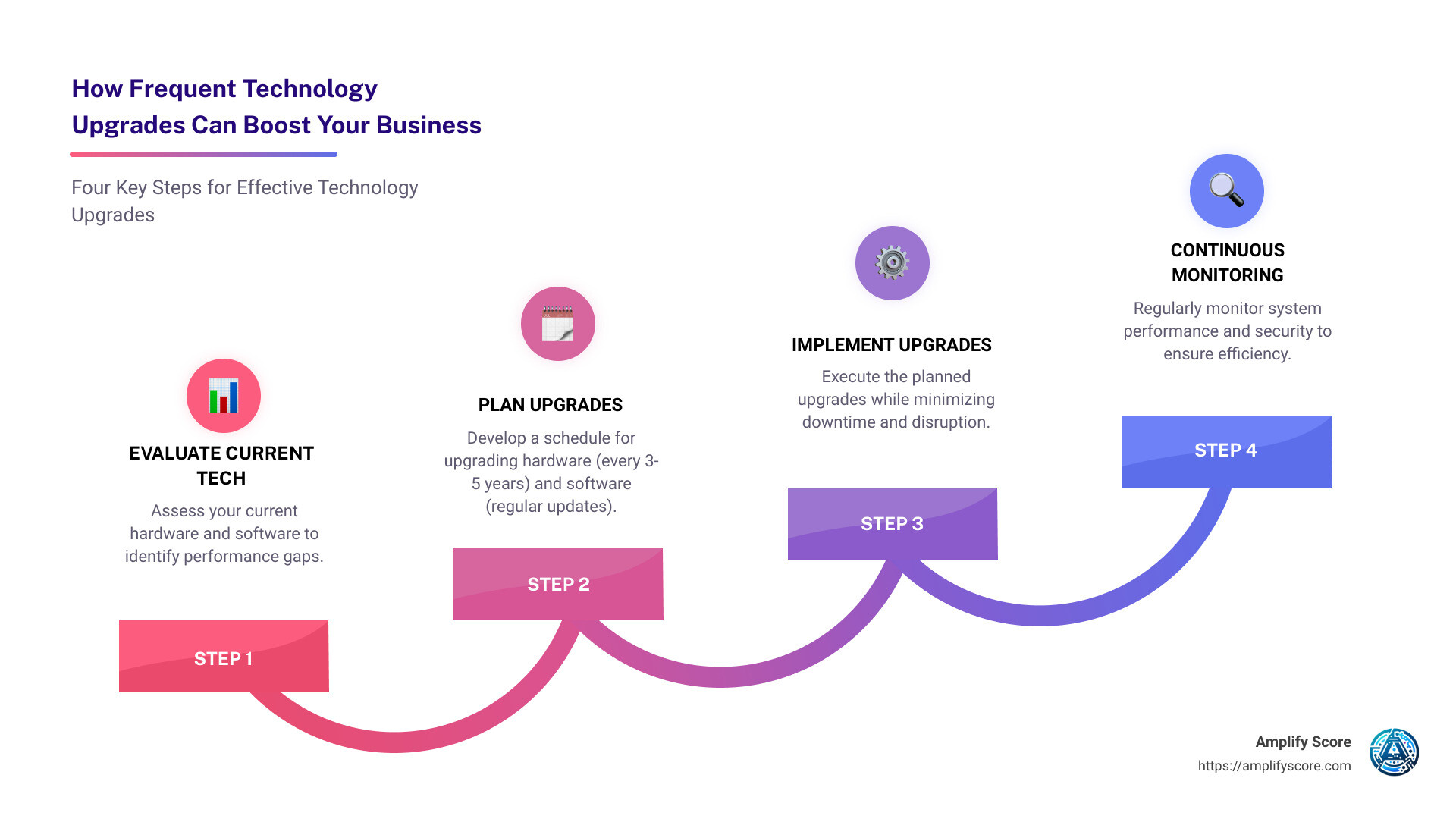
Signs It’s Time to Upgrade Your Technology
Knowing when to upgrade your technology can save your business from costly downtime and inefficiencies. Here are the key signs indicating it’s time for an upgrade:
Downtime
Frequent Outages
If your systems experience frequent outages or downtime, it’s a red flag. These interruptions can severely impact productivity and customer satisfaction. For example, Prime Electric started testing Windows 10 early to avoid such issues and planned a smooth rollout to minimize disruptions.
System Availability
When your system’s availability becomes unreliable, it’s time to consider an upgrade. Consistent system performance is crucial for maintaining workflow and meeting customer expectations.
Business Growth
Scalability
As your business grows, so do your technology needs. A system designed for a smaller company may struggle to keep up with increased data and user demands. Growing companies should plan scalable technology upgrades to support future expansion.
Infrastructure Needs
Your infrastructure should evolve with your business. If your current setup can’t handle the increased load, it can lead to slow performance and inefficiencies.
Changing Company Direction
New Products
Launching new products or services often requires updated technology. For instance, if you pivot from brick-and-mortar to an online model, your tech needs will change significantly.
Remote Work
The shift to remote work has highlighted the need for robust, flexible technology. If your current systems can’t support remote access effectively, an upgrade is necessary.
Compatibility
Legacy Systems
Old technology may not be compatible with newer systems, leading to inefficiencies. For example, adding a new device with faster processing capabilities won’t help if your existing infrastructure can’t support it.
New Devices
As you incorporate new devices into your workflow, ensure they are compatible with existing systems. Incompatibility can lead to manual workarounds, defeating the purpose of the upgrade.
Security Concerns
Cybersecurity
Cyber threats are evolving, and outdated technology becomes a liability. When vendors stop providing patches and updates, your systems are vulnerable. Upgrading ensures you have the latest security measures in place.
End-of-Life Hardware
When hardware reaches its end-of-life, it’s no longer supported, making it a security risk. Replacing such hardware is crucial for maintaining a secure environment.
Productivity
Slow Performance
If your technology is slow, it hampers productivity. Employees spending time waiting for processes to complete are not working efficiently. Upgrading can resolve these issues.
Manual Processes
Outdated technology often requires manual processes to fill gaps. This is counterproductive and can be resolved by upgrading to more automated, efficient systems.
Recognizing these signs can help you stay ahead of tech issues and keep your business running smoothly. Next, we’ll explore how often you should upgrade your technology to maintain optimal performance.
How Often Does the Business Upgrade Its Technology?
When it comes to answering “how often does the business upgrade its technology?” the frequency can vary based on the type of technology and specific business needs. Let’s break it down into three main categories: hardware, software, and cybersecurity upgrades.
Hardware Upgrades
Upgrade Frequency
Industry standards suggest upgrading hardware every 3-5 years. This timeframe ensures that your equipment remains reliable and capable of handling modern software and workloads.
Proactive Approach
A proactive approach to hardware upgrades can prevent unexpected failures and costly downtime. For instance, creating a rolling schedule for hardware replacement can help you avoid the pitfalls of outdated technology without overwhelming your budget.
Critical Hardware
Focus on critical hardware first. This includes servers, network equipment, and devices that are essential for daily operations. Regularly assess the wear and tear of these devices and consider their warranties and guarantees to determine the best time for replacement.
Software Upgrades
Regular Updates
Software updates should be more frequent than hardware upgrades. Small updates, such as security patches and minor improvements, should be implemented promptly. Automated systems can help ensure these updates are applied as soon as they are available.
Security Patches
Keeping software up-to-date with the latest security patches is crucial for protecting your business from cyber threats. Regularly scheduled updates can improve cybersecurity, address vulnerabilities, and maintain system reliability.
Strategic Evaluation
For more substantial updates, like CRM or ERP systems, a strategic evaluation is necessary. Collaborate with IT strategy consultants every 6-12 months to review your organization’s evolving needs, technological advancements, and potential benefits of major overhauls. This ensures that updates align with business objectives and avoid unnecessary disruptions or costs.
Cybersecurity Upgrades
Annual Assessments
Cybersecurity measures should be evaluated at least once a year. Larger organizations or those in high-risk industries may need more frequent assessments. Regular evaluations help identify vulnerabilities and ensure that security measures are up-to-date.
Proactive Risk Management
Frequent IT upgrades in response to cybersecurity concerns are part of proactive risk management. Waiting too long between upgrades increases the risk of falling behind in security protocols, leaving your business exposed to potential breaches.
Tools and Assessments
Use tools like cybersecurity quizzes and assessments to gauge the effectiveness of your current measures. These tools can help you understand your company’s vulnerabilities, identify areas for improvement, and stay informed about the latest best practices.
By understanding the optimal frequency for hardware, software, and cybersecurity upgrades, you can keep your business technology current and secure. Next, we’ll discuss the factors to consider when planning your technology upgrades.
Factors to Consider When Upgrading Technology
When planning technology upgrades, several factors should be taken into account to ensure that your investment delivers maximum benefits. These factors include access, cost, speed, and flexibility.
Access
Consistent Access
Whether your business operates on-premises, in the cloud, or a hybrid environment, consistent access to systems is crucial. Your employees need reliable access to tools and data to maintain productivity.
Secure Access
Security is paramount when providing access to your systems. Ensure that your infrastructure includes robust security measures like multi-factor authentication (MFA) and encrypted connections to protect sensitive data.
Cost
Holistic Approach
Taking a holistic approach to costs means looking beyond the immediate expenses. Upgrading one part of your system without considering its impact on other areas can lead to inefficiencies and additional costs. Evaluate the full spectrum of your technology environment to avoid creating new problems while solving old ones.
Long-Term Savings
Investing in quality technology can lead to long-term savings. For example, opting for cloud solutions can reduce the need for in-house maintenance and hardware costs. Making cost-cutting decisions now can lead to higher remediation expenses later on if problems arise.
Speed and Flexibility
Agility
In today’s business environment, agility is essential. Your technology should allow you to respond quickly to market changes, customer needs, and competitive pressures. Managed detection and response software, for example, can transform a reactive approach into a proactive one, enhancing your ability to manage data threats.
Remote Work
The ability to work from anywhere has become increasingly important. Ensure that your technology supports remote access without compromising security. Cloud solutions can simplify remote work by providing easy access to applications and storage, enabling your team to work efficiently from any location.
By focusing on these factors—access, cost, speed, and flexibility—you can make informed decisions that align with your business goals and ensure a successful technology upgrade. Next, we’ll dive into the specific areas to focus on when upgrading your technology.
Areas to Focus on When Upgrading Technology
When it comes to upgrading your business’s technology, focusing on the right areas can make all the difference. Here are three crucial areas to consider:
System Infrastructure and Connectivity
Network Capacity
Increasing your network capacity is essential for businesses with mission-critical access needs and low tolerance for downtime. If your current network is struggling to handle the load, it might be time to upgrade.
Redundant Connectivity
To minimize the risk of downtime, consider implementing redundant connectivity. This ensures that if one connection fails, another can take over, keeping your operations running smoothly.
Holistic Infrastructure Evaluation
Look at your entire system infrastructure holistically. Aging servers and outdated equipment can bottleneck performance, even if you’ve upgraded other parts of your system. Ensure that your infrastructure aligns with your business goals.
Equipment
Employee Needs
Evaluate what your employees need to be productive. For instance, business analysts running computationally intensive models will require powerful laptops, while administrative staff might not need as much computing power but will need reliable communication tools.
Remote Access
Determine if remote access is needed consistently or only occasionally. Equip your team with the right tools to ensure they can work efficiently from anywhere. This could mean investing in high-quality laptops or secure VPN access.
Custom Solutions
Tailor your equipment upgrades to the specific needs of different roles within your organization. This ensures that each employee has the tools they need without unnecessary expenditure on overpowered equipment.
Cloud Solutions
Cost Savings
One of the most attractive benefits of cloud solutions is potential cost savings. By moving to the cloud, you can reduce the need for in-house hardware and maintenance, leading to long-term savings.
Minimal Maintenance
Cloud solutions often come with minimal maintenance requirements. Many cloud providers offer server updates and patching as part of their service, freeing your IT team to focus on other critical tasks.
Flexibility and Accessibility
The cloud offers unparalleled flexibility and accessibility. Your team can access applications and storage from anywhere, making it easier to support remote work and collaboration. This can be particularly beneficial in today’s work-from-anywhere environment.
By focusing on system infrastructure, equipment, and cloud solutions, you can ensure that your technology upgrades provide the best return on investment and support your business’s growth and agility.

Next, we’ll address some frequently asked questions about technology upgrades to help you better understand how often and why these upgrades are necessary.
Frequently Asked Questions about Technology Upgrades
How often should technology be upgraded?
The frequency of technology upgrades depends on several factors, including your business’s growth, operational needs, and the technology’s lifecycle. Generally, hardware should be upgraded every 3-5 years to avoid performance issues and security vulnerabilities. Software requires more frequent updates, often annually or even more regularly for security patches and new features.
How often do businesses upgrade computers?
Businesses typically upgrade computers every 3-5 years. This interval ensures that hardware remains compatible with the latest software and operating systems, reducing downtime and maintenance costs. For example, high-usage devices like laptops and tablets may need more frequent upgrades due to wear and tear.
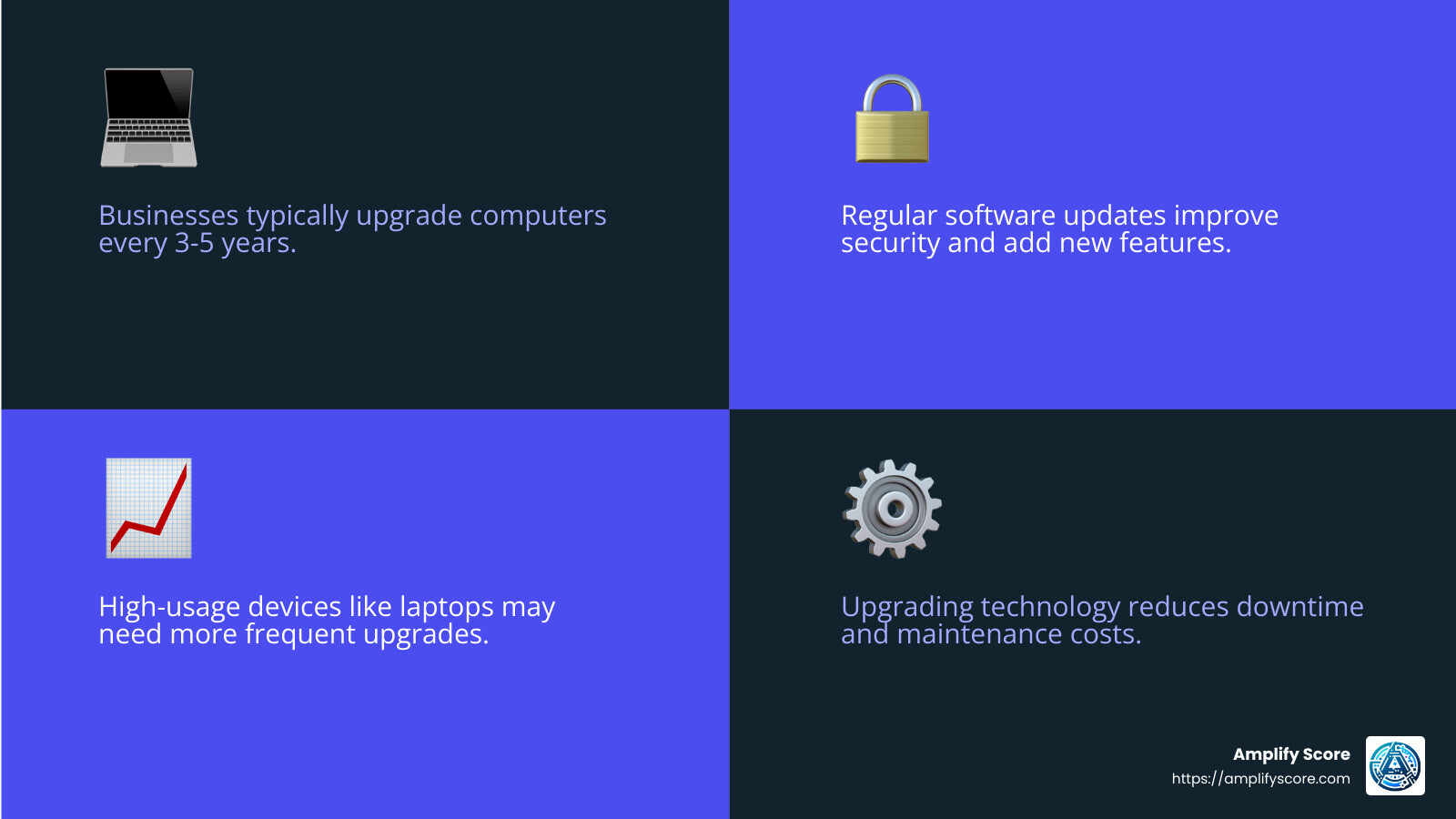
How often does technology change?
Technology is continually evolving, with new advancements emerging regularly. While significant hardware innovations may occur every few years, software and cybersecurity updates can happen much more frequently. Staying informed about these changes helps businesses maintain a competitive edge and ensures their systems remain secure and efficient.
By addressing these common questions, we aim to clarify the frequency and importance of technology upgrades for your business. Up next, we’ll explore the key factors to consider when planning your technology upgrades.
Conclusion
At Amplify Score, we understand that upgrading your business technology can be a challenging task. That’s why we offer custom solutions custom to your specific needs. Our goal is to help you steer the complexities of technology upgrades, ensuring that your business remains competitive, secure, and efficient.
Custom Solutions
We specialize in bespoke website design and development, AI tools, and expert IT consulting. Our team of seasoned IT professionals brings decades of experience to the table, offering you solutions that are not only innovative but also practical. Whether you’re looking to upgrade your hardware, software, or cybersecurity measures, we provide custom recommendations that align with your business objectives.
IT Consulting
Our IT consulting services are designed to provide you with a comprehensive review of your current technology landscape. By collaborating with our experts, you can identify areas for improvement and develop a strategic plan for your technology upgrades. We recommend regular consultations every 6-12 months to keep your systems optimized and secure.
Ready to take the next step? Explore our computers and office supplies to find the right products for your business. Our flexible payment terms (NET 30/60/90) make it easier for you to invest in the technology you need without straining your budget.
Empower your business with Amplify Score. Let’s build a resilient and future-ready technology infrastructure together.
